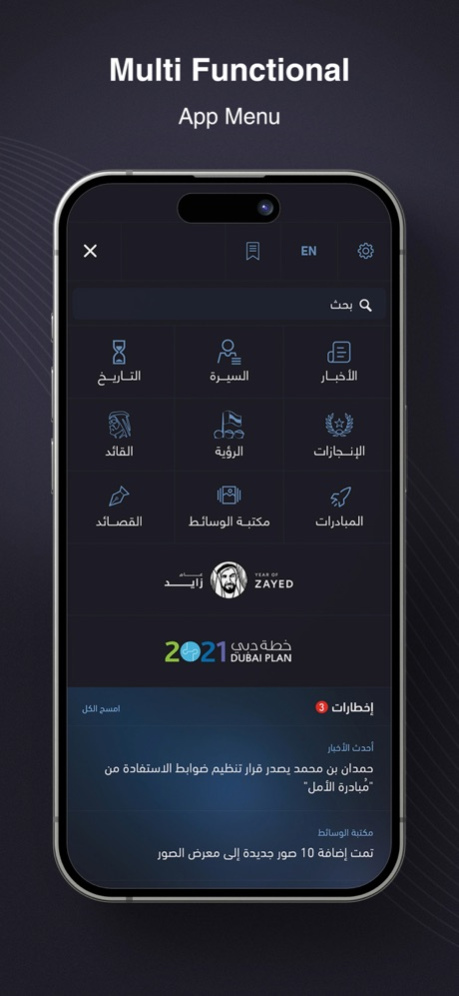Hamdan 3.2.4
Continue to app
Free Version
Publisher Description
قم بمواكبة أحدث أخبار سمو الشيخ حمدان بن محمد بن راشد آل مكتوم وإنجازات دبي ومقالاته إضافة الى قصائده وأشعاره عن طريق تحميل هذا التطبيق.
يدعم التطبيق أحدث الأجهزة المتوفرة, كما يتجانس مع تطلعات وحاجات المستخدمين. بكلمات بسيطة ، احصل على المعلومات التي تريد في أي مكان وفي أي وقت.
حمّله الان!
ملاحظاتك تهمنا، قم بمشاركتنا تجربتك من خلال تقييم التطبيق.
Keep up on the latest News, Publications, Poems, Speeches, Quotes etc.. of His Highness Sheikh Hamdan Bin Mohammed Bin Rashid Al Maktoum by downloading this App.
An application offering all you need to know about Sheikh Hamdan's recent Activities.
The app is designed to anticipate user’s expectations, with the support of latest devices. In simple words, get information Anywhere, Anytime.
Some of the features provided:
- Elevated user-experience
- Easy access to Information and content.
- Advanced search capabilities.
- Swift ability to Share News, Poems and other content with friends.
- Notifications for recently added content.
- A vast library of Media Files (Photos, Videos and Images)
Download Now!
We Value your feedback, rate your experience
Apr 23, 2024
Version 3.2.4
- Bug Fixes and Performance Tuning
About Hamdan
Hamdan is a free app for iOS published in the Office Suites & Tools list of apps, part of Business.
The company that develops Hamdan is Government of Dubai Media Office. The latest version released by its developer is 3.2.4.
To install Hamdan on your iOS device, just click the green Continue To App button above to start the installation process. The app is listed on our website since 2024-04-23 and was downloaded 4 times. We have already checked if the download link is safe, however for your own protection we recommend that you scan the downloaded app with your antivirus. Your antivirus may detect the Hamdan as malware if the download link is broken.
How to install Hamdan on your iOS device:
- Click on the Continue To App button on our website. This will redirect you to the App Store.
- Once the Hamdan is shown in the iTunes listing of your iOS device, you can start its download and installation. Tap on the GET button to the right of the app to start downloading it.
- If you are not logged-in the iOS appstore app, you'll be prompted for your your Apple ID and/or password.
- After Hamdan is downloaded, you'll see an INSTALL button to the right. Tap on it to start the actual installation of the iOS app.
- Once installation is finished you can tap on the OPEN button to start it. Its icon will also be added to your device home screen.